
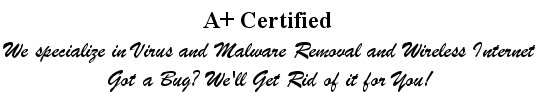
Internet (online) Security
Updated 07/16/2021
Some people falsely assume that when they get online their activities and data are hidden from prying eyes unless someone is physically present with them watching over their shoulder. Unfortunately, this is not necessarily the case.
First of all, your Internet Service Provider (ISP) has the ability to track you online and read everything you send or receive that's not encrypted. Whether the ISPs actually go this far is another question since it could get very expensive for an ISP to collect and store any significant personal data for thousands of their customers. For a bit more information on this subject see this article from PC World.
In addition to ISPs the individual web sites you visit also have the ability to track your usage on their pages with the use of "Cookies" - which are small files placed on your computer by the site's server which contains information on pages you viewed, your language, and what selections you made on their site. This information is ostensibly used by the site for security purposes and/or to taylor your experience on the site the next time you visit.
Since the introduction of Windows 10 there have been some people who have complained that Windows 10 has been spying on them. Most of these claims have been debunked or explained away as normal statistical data collection allowed in Windows settings.
As a matter of fact, if any of the settings in the privacy section of the Windows 10 settings menu concern you it is certainly easy enough to turn them off. The general rule is if you don't know what something does it's probably better to turn it off rather than allowing it to worry you.
What should really worry you!
From the above you might get the idea that other than the ISPs and the Government you have no real worries about spying or hacking on the internet; you would be wrong.
There are lots of hackers out there who are waiting patiently for you to make a mistake. They want your personal information to enable them to steal your identity and your money. For instance, if someone were to call you on the telephone then ask for your place of birth, Social Security number, Mother's maiden name, etc, you would not want to give this personal information to just anyone, especially if you don't know them. You should refuse to answer then hang up on them.
Buying on the internet
How often do you check to see if your internet connection is secure when purchasing something on the internet? An address to a secure connection begins with https rather than simply http.
How often do you check to be sure a link - in an email from one of your favorite internet retailers (or any popular business) - contains no second (hidden) address which could redirect your connection to a bogus website that could attempt to steal your identity or load your PC with spyware?
How often do you check to be sure your favorite internet software - internet browser (Google Chrome or Firefox), Adobe PDF Reader) - has been fully updated to the latest version which contains the latest security updates and features? This includes your operating system (Windows, MacOS, etc).
Scan for Malware?
Finally, how often do you run a scan with your installed antivirus suite's included scanner (if you don't know where it is you should find out ASAP) or a reliable single-purpose/on-demand antivirus scanner, such as Malwarebytes? See my freeware page to find out where to get this scanner and much more! See also my page Antivirus Scanner Software for a list of all malware scanners and where to get them.
Malware does not always advertise its presence with irritating popups or by making your PC perform erratically. It is possible your PC could be infested with spyware without you being aware of it! Run a scan once in a while for your peace of mind. Then malware infection will be one less thing you need to worry about.
Have you thought about getting and regularly using a VPN (Virtual Personal Network)? Using a VPN makes it extremely difficult, if not impossible, for anyone (your ISP, the Government, or any third-party) to see what you are doing on the internet. But this is not the total answer, it is only the beginning.
If any or all of the above has made you think and worry a bit, this is probably a good thing. See my page Tips for a Problem-Free Computing Experience for help and recommendations.