
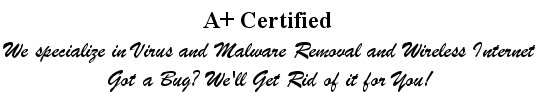
Antivirus Scanner Software
Where to get it
Updated 04/30/2022
This is a list of free antimalware scanners that are readily available on your PC, on the Internet, or can be downloaded and installed on your PC.
None of the software tools in this list are meant to be replacements for your installed active antivirus/antimalware software.
But if you need an active antivirus program suite see my Internet Security Software Vendors List.
On your Windows PC:
Microsoft Malicious Removal Tool
If Windows Update is turned on to automatically download and install Windows Updates then a recent copy of the Microsoft Malicious Removal Tool is present on your PC.
To use the MRT scanner simply enter MRT into the Search box, either in the Start Menu or in the Start Sceen. MRT should be the top or near the top choice.
IMPORTANT! Run the MRT with Administrator privileges - right-click MRT then chose RUN AS ADMINISTRATOR from the context menu.
If you have no antivirus scanner software installed this is much better than nothing.
On the Internet
Microsoft Safety Scanner
https://docs.microsoft.com/en-us/windows/security/threat-protection/intelligence/safety-scanner-download
Eset on-line scanner
https://www.eset.com/int/home/online-scanner/
F-Secure Online Scanner for your PC
https://www.f-secure.com/en/home/free-tools/online-scanner
Trend Micro Housecall
https://www.trendmicro.com/en_us/forHome/products/housecall.html
Simply go to the page(s) and start the scanner(s).
Note: One or more of these online scanners may require that Oracle Java is installed on your PC or that files be downloaded to your PC.
AntiVirus/Antimalware Scanner Software
(to be downloaded and installed)
(to be downloaded and installed)
Malwarebytes
Norton Power Eraser (If you include the Rootkit scan your PC must be restarted after scan.)
McAfee Stinger
SuperAntiSpyware Free
Available from:
SuperAntiSpyware site
Filehippo
Note: Be sure to choose the FREE version from the SuperAntiSypware site.
AdwCleaner
Available from:
Bleeping Computer site
Also see Bleeping Computer's Security Utility downloads page for other antivirus/antimalware scanning tools.
Kaspersky's Page of Free Recovery Tools
https://support.kaspersky.com/viruses/utility?CID=acq-freekasp-COM
Finally...
The Windows Club has a fairly comprehensive list of virus scanners.