
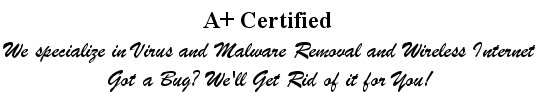
Two programs (at least) that shouldn't be on your PC
Created 4/16/2016
Updated 08/09/2022
Unhelpful helper programs
Of the three or four common (and vulnerable) internet helper programs that require frequent updates to close security holes, at least two of them (perhaps three) do not really need to be installed and running on your PC and should be removed.
Two software giants, Adobe and Oracle, have decided to attempt to make some extra money off of their freely available software by offering to install other programs along with their popular and free internet helper software.
Apple Quicktime for Windows (Mac version not included)
Since Apple is effectively abandoning Quicktime for Windows by failing to release any further security updates (or any updates at all) it is time for all Windows users to remove it from their PCs. PC World magazine recommends adding this to the list of unwanted software such as Java 6 and Windows XP - Wow! They don't like it at all. So fire up your uninstaller and get rid of it immediately!
If you don't use a dedicated uninstaller program then use Programs and Features in the Control Panel or Apps and Features in Windows 10 or 11 Settings.
Adobe Flash and Reader
On the internet page where you can go to install or update Adobe's Flash player you will notice that optional software is offered to be installed when you click the install button unless you deselect the check box to prevent it.
The same is true for Adobe's ubiquitous PDF Reader program.
Remove Adobe Flash (Shockwave) Player from your PC
A video specification called HTML5 replaces Adobe's Flash on many websites. Most browsers support both the video element in HTML5 and either the H.264 video codec or the WebM format. And Adobe's Shockwave Player requires too many and too frequent updates to be considered safe from hackers.
Most users may want to remove Adobe Reader from their PC then replace it
There are a few excellent replacements for the Adobe Reader program that do not need to be constantly updated and are also not the primary targets of hackers that Adobe Reader has become. Of these, Sumatra PDF Reader and Foxit Reader are two of the acceptable replacements for Adobe Reader.
Don't forget, if you simply have the need to view the occasional PDF you can simply let your internet browser (Google Chrome, Mozilla Firefox, Microsoft Edge, etc.) display it without the need for any specialized software.
Be sure to uninstall Adobe Reader completely by using Programs and Features in the Control Panel (or Apps and Features in Windows 10) before installing any other PDF software.
Of these two I favor Sumatra PDF reader because Foxit Reader's installer also wants to install unacceptable software on your PC if you don't decline it during the install process. Use Ninite to install Foxit Reader without problems.
Business users:
Finally, I recognize that many business users prefer to use Adobe Reader DC rather than any of its replacements. To them I advise, Keep it Updated! On the Adobe Reader download page always uncheck the Optional Software Offer before clicking the Install Now button.
Java is both an internet helper program and a type of programming language that developers have used to add features to enhance webpages and create PC software. The truth is that Java is not used all that much by webpage creators any longer since more efficient tools have been developed. There is a major difference between Java and Javascript that is used in webpages.
If Java is not installed on your PC there will be very little loss of functionality since few webpages depend upon it any longer to function.
The downside of Java is that it requires constant updates to close the many security holes inherent in the software. Your PC will probably be better off without Java installed at all!
Remove ASK search and uninstall ASK toolbar if installed on your PC! (See this page for help)
Finally, there is another good reason not to have Java installed on your PC. When installing or updating Java the installer program (on the Oracle site) will frequently place (if you do not decline it) the terrible ASK toolbar on your PC and also will change your search agent default to ASK, not good. This is reason enough for me to avoid, as well as advise others to avoid Java like the plague.
What's wrong with ASK?
Both the ASK toolbar and ASK search tend to redirect some of your searches to undesirable advertising sites or, worse yet, sites that may place spyware or even a PC virus on your computer. No specific download needed. Simply loading the webpage into your Brower can trigger the malware insertion if your installed Antivirus Software doesn't detect and stop it.
Software like this is irritating, if not dangerous! If Oracle wants its users to install this type of software they are doing no one any favors.