
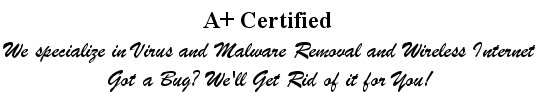
Since you're reading this on your computer you may have a small interest in keeping your PC running smoothly. So here's a suggestion to help in that regard.
When you bought your Windows PC, along with it was an OEM (pre-installed) security program from Symantec (Norton), Trend Micro or some other company. After a certain period of time you will need to renew the paid subscription for this software for it to continue protecting your PC from virus/malware attacks that are so prevalent on the internet.
If you don't pay the renewal fee the software will quit working soon after the subscription runs out. Your PC will then be wide open to attack from any virus on the internet if you are so unlucky to surf a web page where one is embedded or download any file in which one is present.
Malware can, in extreme cases, render your PC unusable. However even mild attacks can be very irritating, such as redirecting your browser (Internet Explorer, Firefox, etc.) to download unwanted internet pages and even unwanted software.
So what can you do besides paying the renewal subscription for this vital antivirus software? You can download and install a free antivirus program. Yes, free, you'll never need to pay for it and it will protect your PC just as well as the ones you have to pay for.
What's the catch? Quality is not free, right? You're correct to a certain extent. The software vendors that offer these free versions of their anti-virus software also sell paid-for versions and make every offer they can think of to get you to switch to them at every renewal period. However you are under no obligation to pay as long as they continue to offer a free version.
These companies have been offering their software freely for years so it's not likely they'll change now.
Yes, you will get a few more features with a paid version. These features sound good and even essential in some cases, but I have been running free antivirus software for many years without any successful attacks on my PCs.
Your secure connections (https) will stay secure as long as you are running the latest browser version and Windows itself is kept updated.
If you need to renew your anti-virus software subscription and are tired of paying then go to CNET's download.com or filehippo.com and download a free software package. There are two excellent ones available, Avast and AVG. Pick one and download it and install it. Both are very good and highly recommended. They both offer automatic download of anti-virus updates.
Microsoft also offers a free antivirus program and it is a good one. If you have confidence in them go to micosoft.com and download Microsoft Security Essentials.
Before you install any new antivirus software it is necessary for you to un-install your old antivirus software. It is highly inadvisable to have more than one antivirus program running on your PC. They may conflict with one another rendering both useless. Go to the Control Panel and choose Programs, UnInstall a Program (Add or Remove Programs on Windows XP). Very carefully choose the name of your antivirus program from the list and choose Uninstall. (If you have a Norton product installed see note below)
So, out with the old and in with the new. And don't forget to register it after installation; they'll need only your name and email address. Be sure to choose the free option.
Oh, and watch closely during installation of your new software, the installer may offer to install an unwanted new browser program and/or a useless (and potentially dangerous) internet search toolbar. Uncheck the boxes to avoid installing them; they will add no new functionality to your PC.
Remember, the time to check your antivirus software is before your subscription runs out and before you have problems. It's much more difficult and expensive afterwards. Check the below links for PC antivirus software.
-
CNET's Download.com
Filehippo.com
Windows Defender
Internet Security Software Vendors List Freeware - (See Security Software)
Note on uninstalling Norton products: Norton Antivirus and some other Norton security products are unique (in my experience) in that they almost always require the user to download an un-installer program from their website to remove their programs from the user's PC. Most software vendors include an un-installer along with the original installer program.
If you have a pre-installed Norton security product you wish to remove, first make a note of the product name and year of purchase (of the PC), then go to the Norton web site, specifically to the Norton Removal Tool Page. Select and download the appropriate un-installer for your particular product to your desktop and then double-click on it after the download completes to remove the Norton product from your PC.
You must restart your PC to complete removal before installing your new software.
It's an excellent idea to run a full scan with your new antivirus software after intallation and full activation.
Happy Computing!